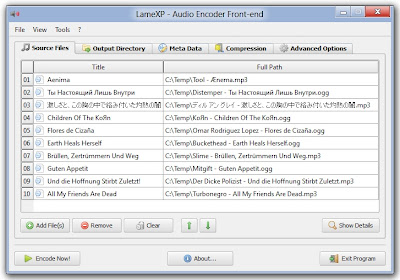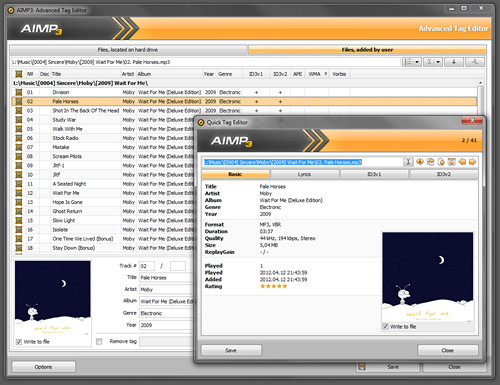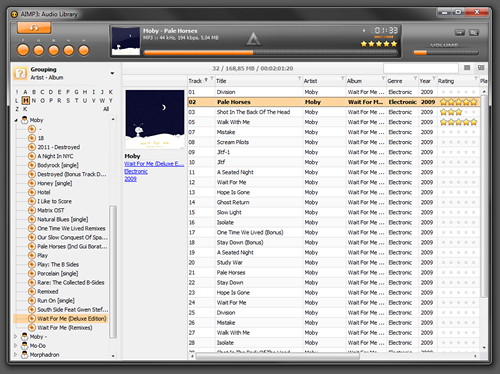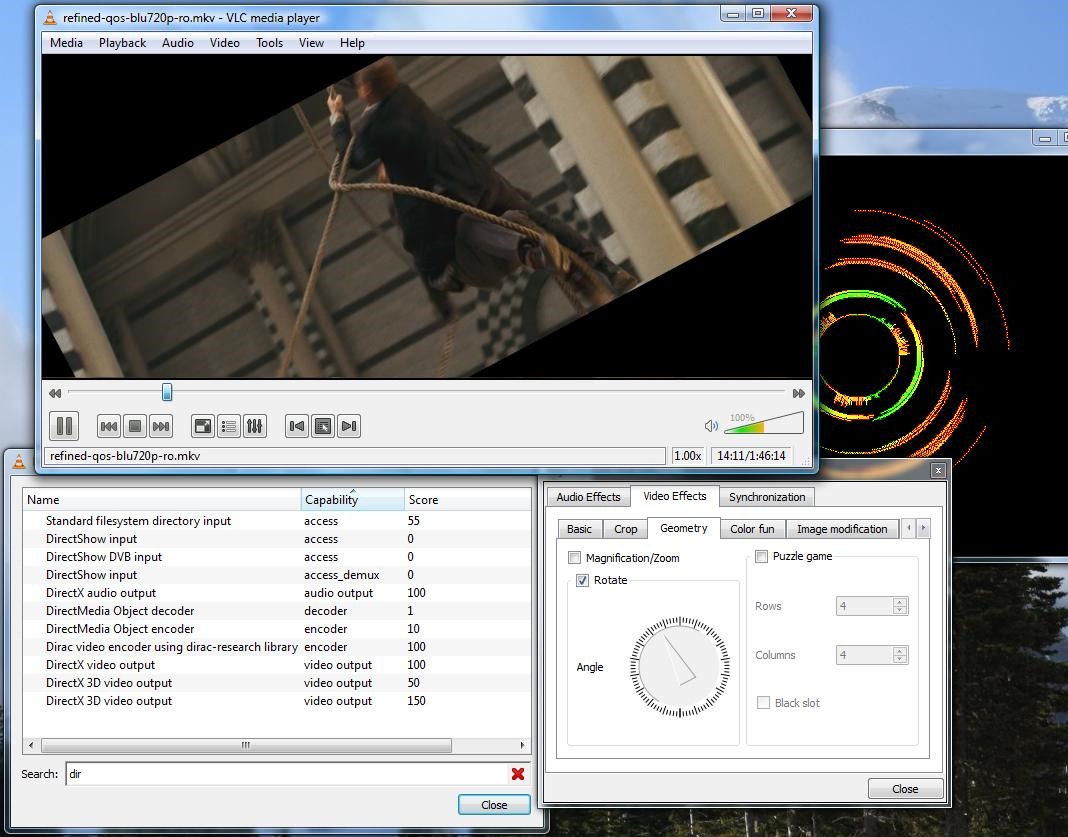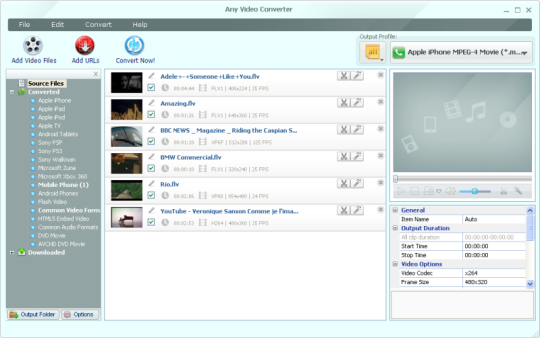K-Lite Mega Codec Pack is a free software bundle which includes the K-Lite Codec Pack Full and Real Alternative. Codec is short for Compressor-Decompressor. K-Lite Codec Pack is a collection of DirectShow filters, VFW/ACM codecs, and tools. Codecs and DirectShow filters are needed for encoding and decoding (playing) audio and video. The K-Lite Codec Pack is designed as a user-friendly solution for playing all your movie files. With the K-Lite Codec Pack you should be able to play all the popular movie formats and even some rare formats.
The K-Lite Codec Pack has a couple of major advantages compared to other codec packs:
Download K-Lite Mega Codec Pack 9.5.0
Size: 24.77MB | Publisher: www.codecguide.com
Release Date: 2012-11-16 | OS: Windows 2000/XP/2003/Vista/7
Note: Older versions of K-Lite Codec Pack Full which run on all operating systems can be downloaded here.
Read More
The K-Lite Codec Pack has a couple of major advantages compared to other codec packs:
- It is updated frequently. So it is always up-to-date with the newest and/or best components.
- All components have been carefully selected for specific purposes. It is not just a random bunch of stuff thrown together.
- It is very user-friendly and easy to use.
- Works great with Windows Media Player and Windows Media Center. But also with all other DirectShow players, such as Media Player Classic, BS.Player, ZoomPlayer, and others.
- The installation is fully customizable, meaning that you are able to install just those components that you really want.
- The pack has many options, which allows you to tweak it to your own specific needs and preferences.
- Uninstallation removes everything that was installed by the pack. Including all registry keys. All changes are properly undone.
- It is extremely easy to make a fully customized unattended installation with the integrated wizard.
- It does not contain any codecs or filters that are known to be bad, buggy or unstable. In fact, the installer is able to detect and disable several known troublemakers.
- It tries to avoid potential conflicts with other codecs installed on your computer. The installer is able to detect and remove over 100 different codec and filter packs.
- The installer is able to detect broken codecs and filters on your system, and helps you to remove them.
- It is a very complete package, containing everything you need to play your movies.
- The pack has options to activate thumbnail generation in Windows Explorer for several popular video file formats, which are by default not thumbnailed in Explorer.
- The pack automatically configures Media Center to recognize all common audio and video file formats, so that such files show up in your media library.
- This pack has a huge user base. This means that problems are found and resolved quickly.
- There are different variants of the pack. From very small to large.
- The pack is suitable for both novice and expert users.
Download K-Lite Mega Codec Pack 9.5.0
Size: 24.77MB | Publisher: www.codecguide.com
Release Date: 2012-11-16 | OS: Windows 2000/XP/2003/Vista/7
Note: Older versions of K-Lite Codec Pack Full which run on all operating systems can be downloaded here.