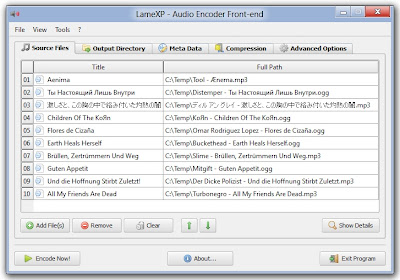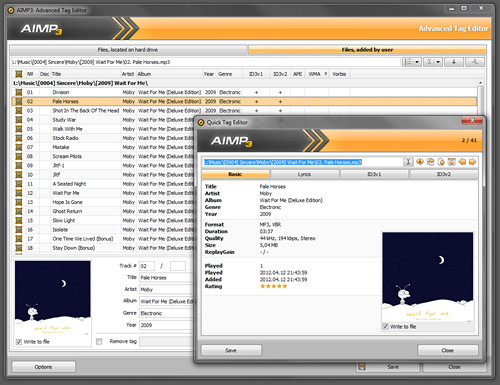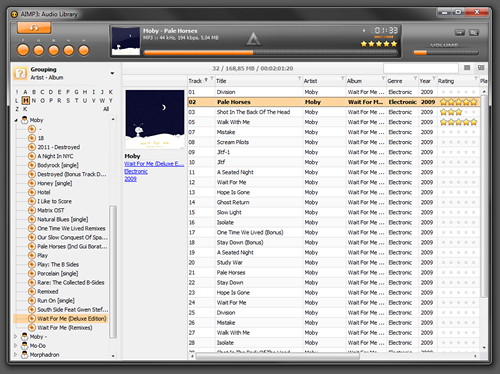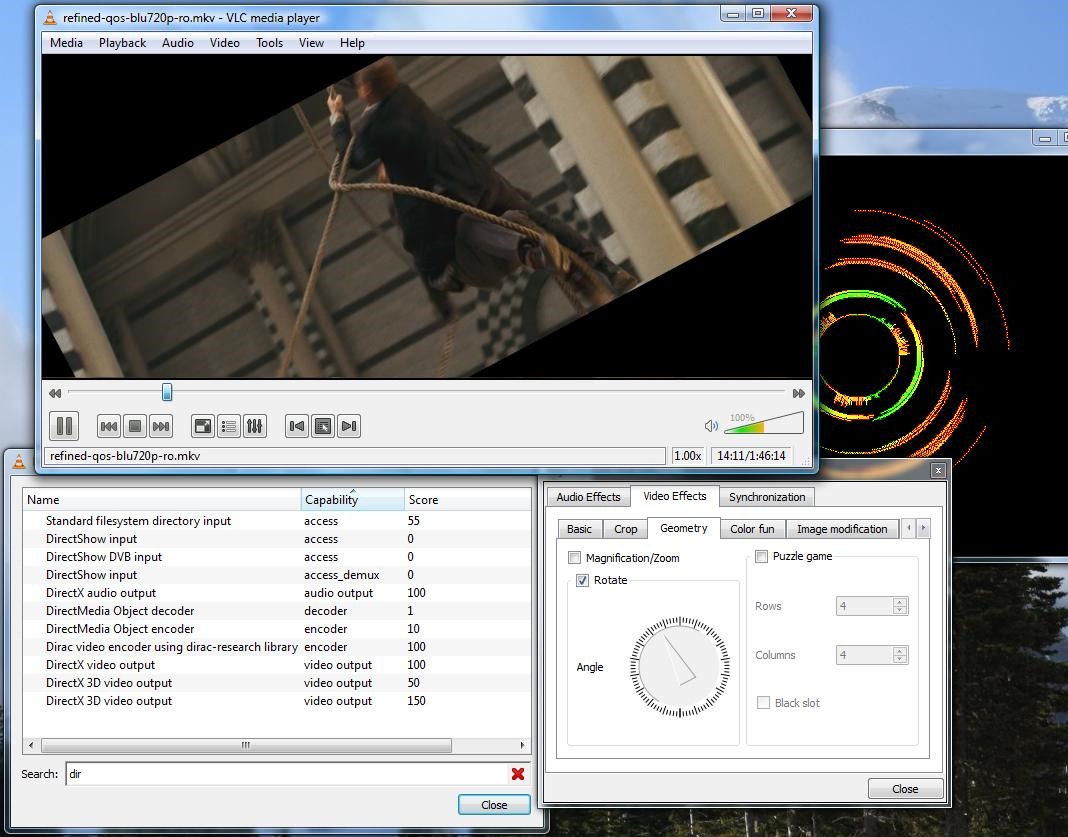What's the media player which can plays most multimedia files? If it means one that's open-source freeware, quick and easy to install, plays more files than the others, can be totally customized and configured to suit, simple, fast and powerful media player, the answer is
VLC Media Player.
VLC Media Player 2.0.4 is a free and open source cross-platform multimedia player and framework that plays most multimedia files as well as DVD, Audio CD, VCD, and various streaming protocols. It can also be used as a server to stream in unicast or multicast in IPv4 or IPv6 on a high-bandwidth network.
Features:- Simple, fast and powerful media player.
- Plays everything: Files, Discs, Webcams, Devices and Streams.
- Plays most codecs with no codec packs needed: MPEG-2, DivX, H.264, MKV, WebM, WMV, MP3...
- Runs on all platforms: Windows, Linux, Mac OS X, Unix...
- Completely Free, 0 spyware, 0 ads and no user tracking.
- Can do media conversion and streaming.
Input formats: MPEG (ES,PS,TS,PVA,MP3), ID3 tags, AVI, ASF / WMV / WMA, MP4 / MOV / 3GP, OGG / OGM / Annodex, Matroska (MKV), WAV (incuding DTS), Raw Audio: DTS, AAC, AC3/A52, Raw DV, FLAC, FLV (Flash)
Input media: UDP/RTP Unicast, UDP/RTP Multicast, HTTP / FTP, MMS, File, DVD 1, VCD, SVCD 2, Audio CD (without DTS), MPEG encoder 3, Video acquisition
Video: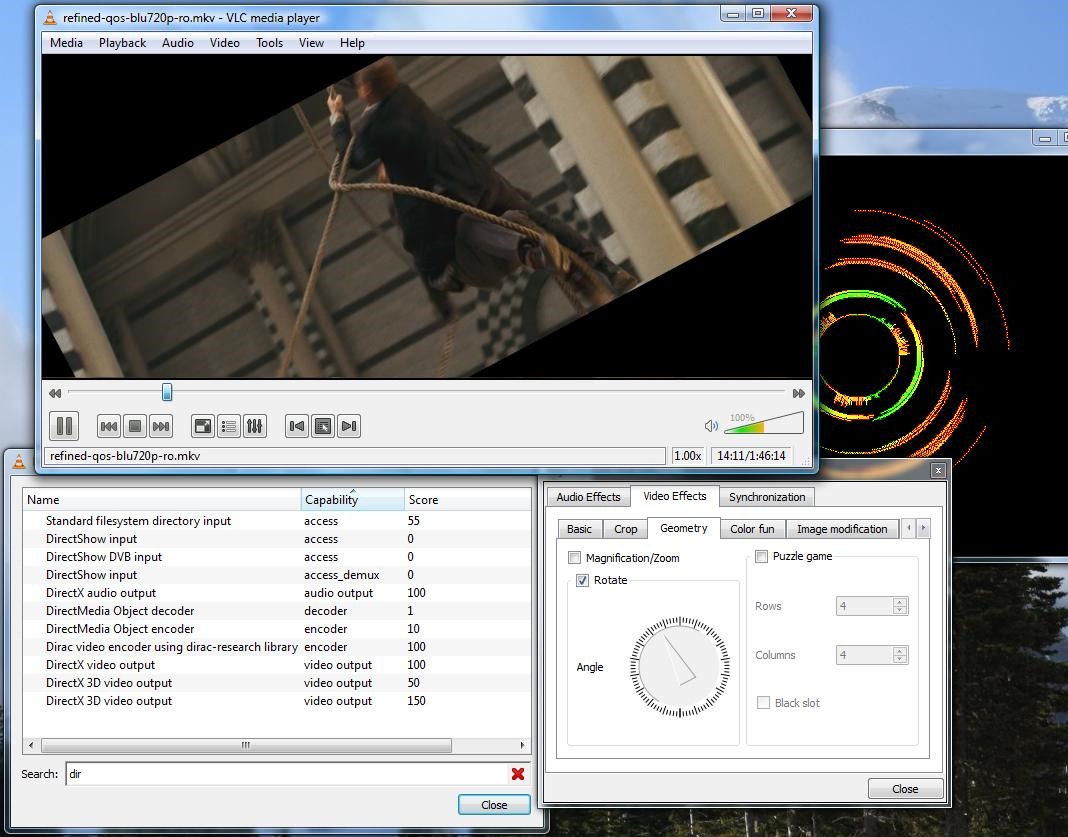 Decoders:
Decoders: MPEG-1/2, DIVX (1/2/3), MPEG-4, DivX 5, XviD, 3ivX D4, H.264, Sorenson 1/3 (Quicktime), DV, Cinepak, Theora (alpha 3), H.263 / H.263i, MJPEG (A/B), WMV 1/2, WMV 3 / WMV-9 / VC-1 4, 5, Indeo Video v3 (IV32)
Subtitles:DVD 6, SVCD / CVD, DVB, OGM, Matroska, Text files (MicroDVD, SubRIP, SubViewer, SSA1-5, SAMI, VPlayer), Vobsub
Filters:Deinterlace, Cropping, Image wall, Image adjust, Rotate/Mirror, Logo overlay, Magnification, Image distortion, Bluescreen, RSS/Atom feeds
Outputs:Native DirectX, GDI, SDL, ASCII Art
Audio:Decoders:MPEG Layer 1/2, MP3, AC3 - A/52, DTS, LPCM, AAC, Vorbis, WMA 1/2, WMA 3 7, ADPCM, DV Audio, FLAC, QDM2/QDMC (QuickTime), MACE, Real Audio 8, Speex
Filters: Visualization effects, Equalizer
Outputs:Native DirectX WaveOut, S/PDIF DirectX WaveOut, Multi-channel DirectX WaveOut, SDL
Streaming:Interfaces and control:Default WxWidgets, Qt 4, Skins, Web, Telnet, Command line
Miscellaneous:SAP/SDP announces, Bonjour protocol, Mozilla/Firefox plugin, ActiveX plugin, SVCD Menus, Localization, CD-Text 10, CDDB CD info 11, IPv6, IGMPv3 Win XP, CPU acceleration 13
Download VideoLAN VLC Media Player 2.0.4 for Windows21.85MB - Windows XP/Vista/7