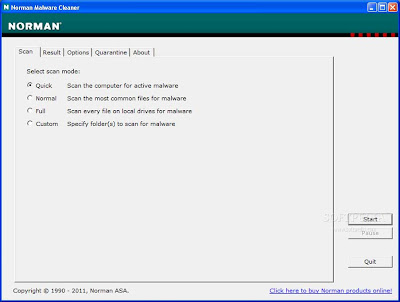Norman Malware Cleaner is a solution when your computer is already infected. Keeping safe requires a security solution that protects your computer from malicious software. The easiest and most efficient way to protect your online identity and your computer against these threats is an antivirus software or an all-in-one security solution. If you don’t have one, your computer might be infected without you knowing about it.
What are the most common symptoms of an infected computer?
- Freezing or sudden restarts - Your computer behaves unexpectedly during normal use
- Unusual updates by you on Facebook or Twitter - Especially after you’ve clicked on a link that appeared not to work or installed a new application
- Emails you didn’t send - Your friends tell you they’ve received emails you didn’t send
By downloading and running Norman Malware Cleaner it will clean an infected system completely:
- kill running processes that are infcted
- remove infections from disk (including ActiveX components and browser helper objects)
- reveal and remove rootkits
- restore correct registry values
- remove references created by malware in hosts file
- remove windows firewall rules for malicious programs
Norman Malware Cleaner key features:
- Nothing to install and easy to run
- Detect and Remove malware (viruses, Rootkit’s, FakeAV, worms and more)
- Utilize advanced Anti-Rootkit technology
- Quarantine module
- Scanning and cleaning including Norman patented Norman SandBox technology
- Supports Quick- Normal- Full- and Custom Scan mode
- Command line function for better tailor scanning across several machines (businesses)
- Daily signature updates available
NOTE:
This tool will not work in Windows Safe Mode. Please run Windows in Normal Mode.