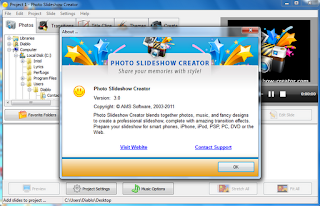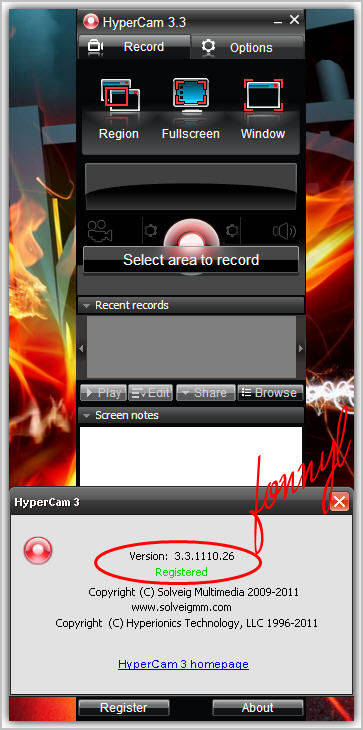Sebelumnya saya pernah share webcam max versi 7.6,nah bagi sobat pengguna webcam max ada versi terbarunya nih,dengan webcammax ini sobat yang sering bernarsis ria di depan webcam,rasanya belum lengkap kalau tidak pakai webcammax versi terbaru ini,ya karena dengan menggunakan webcammax ,sobat bisa menambahkan berbagai accessoris,background effect dan berbagai fitur-fitur menarik lainnya yang bisa membuat sobat semakin asik didepan webcam.
Showing posts with label Picture. Show all posts
Showing posts with label Picture. Show all posts
Saturday, January 12, 2013
Webcam Max 7.7.1 Full Keygen
Sebelumnya saya pernah share webcam max versi 7.6,nah bagi sobat pengguna webcam max ada versi terbarunya nih,dengan webcammax ini sobat yang sering bernarsis ria di depan webcam,rasanya belum lengkap kalau tidak pakai webcammax versi terbaru ini,ya karena dengan menggunakan webcammax ,sobat bisa menambahkan berbagai accessoris,background effect dan berbagai fitur-fitur menarik lainnya yang bisa membuat sobat semakin asik didepan webcam.
Thursday, June 21, 2012
WebCamMax 7.6.4.8 Full Keygen
Bagi sobat yang sering bernarsis ria di depan webcam,rasanya belum lengkap kalau tidak pakai webcammax versi terbaru ini,ya karena dengan menggunakan webcammax ,sobat bisa menambahkan berbagai accessoris,background effect dan berbagai fitur-fitur menarik lainnya yang bisa membuat sobat semakin asik didepan webcam.
Link Download :
Download WebCamMax 7.6.4.8 (28MB)
Download WebCamMax 7.6.4.8 Keygen Only
Cara Instal
- Extract File RAR yang telah Sobat Download.
- Buka Folder hasil Extract tersebut dan jalanakan File WebCamMax.exe.
- Install WebcamMax Sampai Proses Selesai.
- Exit atau Tutup Program Untuk melakukan Aktivasi.
- Copy File patch.exe yang berada didalam Folder Activation dan Taruh atau Paste Ke Folder instalasi yang terletak Di C:\Program Files\WebcamMax.
- Jalankan Patch.exe (Run administrator for Win7) dan Klik Tombol Patch.
- Sementara Matikan Koneksi internet untuk Melakukan Aktivasi.
- Jalankan WebcamMax Lewat Desktop icon Lalu klik icon webcamMax yang ada di pojok kiri atas.
- Pilih Enter SN, Masukan saja sembarang ANGKA (EX: 123456789).
- Setelah itu akan ada peringatan connetion error, Silahkan Sobat Klik MANUAL.
- Copy Machine data yang tampil.
- Jalankan Keygen.exe lalu paste Machine data ke kolom CODE, lalu klik Generate.
- Kemudian Copy Unlock code Yang Diperoleh.
- Lakukan Registrasi WebcamMax dan Gunakan Unlock code Tersebut.
- Have Fun and Good Luck.
Labels:
Drive,
multimedia,
Other,
Picture,
Tools
Monday, May 28, 2012
Photo Slide Show Creator 3.0 Full Key
Photo Slide Show Creator ini adalah software yang berfungsi untuk menampilkan berbagai koleksi photo atau gambar sobat dalam bentuk slideshow yang menarik,ada banyak pilihan template-template keren dan unik serta tambahan audio yang beragam,sehingga saat sobat sedang melihat tampilan slideshow gambar sobat akan jauh lebih menarik atau bisa juga sebagai bahan presentasi gambar.
Link Download :
Indowebster:
Download Photo Slide Show Creator 3.0 Full Key (46MB)
Sharebeast :
Download Photo Slide Show Creator 3.0 Full Key (46MB)
Features:
- Add pictures and manage slideshow project.
- Select transition effects. Photo Collage Creator includes more than 120 effects.
- Select slideshow theme. Virtual screen feature.
- Choose output format - video, DVD disc, EXE or screensaver.
- Edit slide and add text.
Labels:
multimedia,
Picture
Thursday, February 16, 2012
Imagine 1.0.9 - Image Animation Viewer
Bagi anda yang mencari image viewer yang simple dan ringan,software ini bisa jadi pilihan,ya karena hanya untuk melihat gambar kita tidak perlu membukanya dengan software bermemori besar,dan memakan ram banyak,tapi disoftware ini juga ada beberapa menu edit photo qo,jadi selain enteng juga bisa jadi phot editing cepat
Link Download :
Download Imagine-Image Animation Viewer
Features
- View and save image/animation files with very fast speed
- Support for numerous image/animation file formats:
GIF, BMP, PNG, JPG, TIF, TGA, PCX, ICO, ANI, FLI, and many more...
- Extract single/all frames from animation files
- Show detailed information of image/animation files
- Show EXIF information
- Show or hide transparency
- Support ZIP, RAR, 7Z, ALZ, HV3, CBZ, CBR, CB7 file
- 64-bit version available
- Unicode version available
- Multilingual support:
English, German, Spanish, Russian, Danish, Korean, Chinese, and many more...
- Thumbnail browser
- Capture screen
- Batch conversion
- Slideshow
- Save Slideshow as screensaver (scr) or Standalone Executable (exe).
- Tiled view (check textures for seamless tiling,
very useful for game developers/modders)
- Create animations
- Create multiple page images
- Manipulate and edit images:
+ Flip vertical and horizontal
+ Rotate left, right and free
+ Grayscale
+ Negative
+ Change color depth (1, 4, 8, 16, 24 and 32 bit)
+ Swap colors
+ Resize per pixel, percentage or standard dimensions.
Several resample filters available.
+ Effect filters, including a handy Preview browser
+ Import, export and edit palettes
+ Set and remove transparency
+ and more...
- Customizable shortcuts for Keyboard and Mouse
- Command line parameter support
- Shell extension support
- Add-on plugin support
- Total Commander lister and packer plugin
- No write unnecessary registry (ini-based configuration)
- Fully optimized binaries (tiny, pure, fast, neat)
System requirements:
~~~~~~~~~~~~~~~~~~~~
- CPU: Pentium compatible
- Memory: 32MB or higher
- OS: Microsoft Windows 95/98/ME/NT 4.0/2000/XP/2003/Vista/7
- Display: 256 color or higher
Labels:
multimedia,
Picture
Wednesday, February 15, 2012
HyperCam 3.3.1110.26 FULL [PORTABLE]
Software yang saya share kali ini fungsi utamanya untuk mengcapture atau merekam apa yang tampil dilayar PC,yang dilakukan oleh anda.jadi Software ini cocok bagi anda yang ingin merekam game-game yang sedang anda mainkan,membuat tutorial,atau untuk presentasi,video yang disimpan bisa disimpan dalam format .AVI dan .WMF/.ASF.File yang saya share ini bersifat portable,jadi tinggal dijalankan aja.
Link Download(idws) :
Download HyperCam 3.3 Portable
pass (if needed) : sofshare.blogspot.com
Info lebih lengkap tentang versi ini :
The main advantages of HyperCam 3 over HyperCam 2:
- new skinned user-friendly interface
- able to grab video in overlay mode
- able to edit captured video with HyperCam Media Editor
- able to encode captured sound
- usefull, tiny HyperCam tray tool-bar
- visual managing by recently recorded clips
- ability to choose audio channel
Features:
- Saving captured data to AVI, WMV/ASF files
- Encoding video/audio with codecs presented on PC
- Editing captured AVI files with K-Frame accuracy (trim and join)
- Comprehensive screen notes workflow
- Can be used on portable storage devices like USB Sticks ( Portable license is required )
System Requirements:
- Windows XP / 2000 / 2003 / Vista / Windows 7 operational system
- DirectX 8.0 Runtime or higher
Subscribe to:
Comments (Atom)