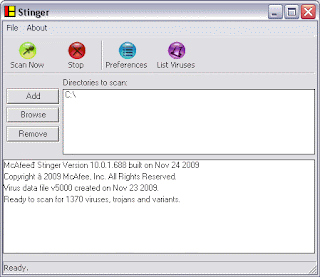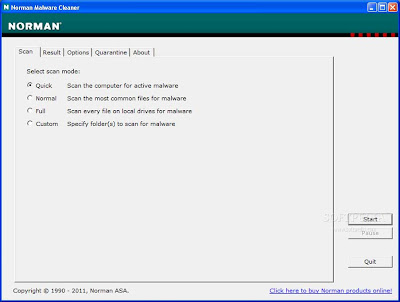AVG Anti Virus Free for Android protect your Android devices from malware, spyware, and viruses, and also provides loss and theft protection through the ability to track and control your smartphone remotely if you should become separated from it.
AVG Anti Virus Free for Android identifies unsecured device settings and advises how to fix them. Ensures emails, contacts, bookmarks, and text messages are securely safe. It checks media files for malicious software and security threats. You can lock your phone remotely via mobile control panel or by sending SMS to your phone to protect your data.
It is easy to use and works on all versions of Android OS, v2.0 onwards.
Features :
Find and protect your phone if lost or stolen
Locate your phone, display an onscreen message to improve its chances of being returned, and keep your personal data safe by locking or wiping it.
Phone LocatorPhone Locator helps you locate your phone quickly via Google Maps by having it send its location via GPS, which can be activated remotely from www.avgmobilation.com. You can also enable the SHOUT function which maximizes the volume of your ring tone and also allows you to create a loud tone, even if your phone is on “Silent”, to help locate it with ease.
Phone LockerPhone Locker makes it possible to keep outside parties from accessing your personal information by allowing you to lock your phone remotely via SMS or from controls managed from www.avgmobilation.com. You can also create a customized lock screen message with your contact details to facilitate the safe return of your device.
Remote WipeRemote Wipe helps preserve your privacy should your phone be lost or stolen by enabling you to wipe all contacts, photos, and calendars, as well as your text messages, browsing history and SD Card.
Keep your most precious, most personal device safe
Make calls, download music, video, and apps, and surf the web confidently, wherever you are, knowing you’re always kept safe.
App ScannerApp Scanner scans apps to ensure that no malware or other hazardous infections are able to infect your device. It also allows the possibility to run manual scans or schedule them automatically on a daily or weekly basis.
File ScannerFile Scanner scans your phone for viruses and removes them with a simple click. It keeps you protected when using your favorite apps and ensures your contacts, bookmarks, text messages, music and videos are kept safe. It also allows the possibility to run manual scans or schedule them automatically on a daily or weekly basis.
Settings ScannerSettings Scanner enables you to optimize your security settings in order to protect your phone to the fullest.
Safe web surfingSafe web surfing actively checks web pages in real-time, at the only time it matters - before you land on that page. If it detects something suspicious, it prevents you from visiting the site. Safe web surfing protects you both when you click a link to a web page and every time you enter a web address directly into your browser.
Keep messaging free of scams
Keep your SMS inbox protected against hackers and scammers.
SMS FilteringSMS Filtering enables you to filter out text messages, allowing you to accept those you’d like to receive, as well as ignore or delete those that can’t be identified or seem otherwise suspicious.
Enhance performance
Optimize battery and storage performance and monitor your data plan usage.
Tune UpMonitor your data plan usage, as well as battery and app storage consumption to help optimize your device resources.
Task KillerTask Killer enables you to eliminate tasks that slow you down or cause your phone to freeze, freeing up both memory and resources.
What's new in version 2013.0.2677
A) Even Greater Ease of UseWe've put a big emphasis for this release on making our product easy to use, for both our less-technically savvy customers, as well as those that wish to have greater levels of control with their PC protection. We've completely overhauled our interface, simplified our Firewall and improved our install experience.
New User InterfaceOur new User Interface has been developed with extensive involvement from our customers, helping us to build something that meets their needs specifically, while providing greatest ease of access to the most regularly used settings. The UI has been designed to suit the new Windows 8 visual style, to deliver a UI that will feel most at home within the Windows 8 environment.
Better Install ExperienceOur install experience is even easier for customers who both want to take the recommended path, as well as the custom install for more advanced users. This includes improvements for the many customers who first experience our product via a free trial.
B) Improved PerformanceReduced FootprintWe are always striving to reduce the footprint to ensure that our protection engines are having minimal impact on system resources. This release, we have reduced the footprint further compared to our last service pack release in March 2012.
C) Improved DetectionBetter DetectionDetection rates always need improving to ensure we are keeping up with internet criminals.
File ReputationThe new AVG client will check with our cloud service and report prevalence of certain files on user's computers. We'll then use this information to improve product's detection capabilities (heuristics, behavioural detection etc). Customers need to opt into our product improvement program in order for us to access their data.
Download AVG Anti Virus Free for Android