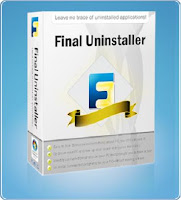Introducing FL Studio 9
FL Studio 9 is a complete software music production environment, representing the culmination of more than 10 years of sustained & focused development. FL9 is the fastest way from your brain to your speakers.
What is FL9?
FL Studio is a full-featured, open architecture, music production environment capable of audio recording, composing, sequencing and mixing, for the creation of professional quality music. The FL Studio philosophy is creative freedom:
Free your audio - Route any instrument to any mixer track. Each mixer track can receive audio from any number of instruments, any number of other mixer tracks and a soundcard input. Mixer tracks, in turn, can send audio to any number of other mixer tracks and a soundcard output. Create sub-mixes, effects chains or complex mixes. FL studios flexible architecture sets audio free.
Free your mind - Choose your preferred workflow, compose using the step-sequencer or piano roll. Create in pattern or track mode, then arrange your ideas in the free palette Playlist. The Playlist presents timeline as a virtual canvas where each Playlist track can simultaneously hold any number of score, audio and automation events. Now thats freedom.
Instruments
Make virtually any sound - FL9 includes over 30 software synthesizers covering acoustic/synthetic bass, electric guitar, multi-sampler tools including piano & strings, general sample playback and beat-slicing (With Rex 1 & 2 support).
Synthesis techniques - span subtractive, modelling, FM, RM, granular and additive. With the addition of FL SynthMaker you can further create & share your own FL instruments, effects & MIDI control dashboards without the need to write basic code.
Open plugin standards - FL Studio supports all PC industry plugin instrument standards including VSTi (1/2), DXi(1/2), Buzz and Rewire. This means you can sequence with your favorite plugins and applications.
Audio Recording & Editing
Multi-channel audio inputs - With the ability to simultaneously capture all the inputs on your audio-interface, FL Studio has the flexibility to record a single vocalist, guitar or a full symphony orchestra.
Arranging audio - Audio can be arranged, with complete freedom in the Playlist. Features include the ability to host an unlimited number of audio recordings, time-stretching, pitch-shifting, beat-slicing, cropping, editing and the re-arranging of audio with only a few mouse clicks.
Edison - FL9 audio capabilities are further enhanced with Edison, the recording wave editor. Edison is an integrated audio editing and recording tool with spectral analysis, convolution reverb, noise reduction, loop-recording, loop-construction tools and more.
FL Studio supports WAV, MP3, OGG, WavPack, AIFF, and REX audio formats.
Sequencing
Compose and record your musical performances and ideas in the most logical way.
Pattern or track sequencing - You choose, record your musical performances and ideas in the most logical way. FL Studio 9 can simultaneously function as a pattern and track based sequencer. Reuse patterns as Pattern Clips in the Playlist or record song-length sequences, as desired.
Step sequencer or Piano roll - Scoring tools include FL Studios legendary Step-sequencer, one of the most advanced Piano rolls in any software studio, event and multipoint automation envelopes. FL Studio supports MIDI input, standard controller compatibility, and the ability to simultaneously control multiple instrument channels from separate controllers.
Arranging
FL Studio allows you to do what you want where and when you want.
Determine your own project design - In FL Studio 9, you decide how your project will be laid out. Unlike the competition, FL9's Playlist is a totally flexible and virtually unbounded workspace where Note Pattern, Audio and Automation data can be arranged and edited to suit your creative ideas and preferred workflow.
Mixing & Mastering
FL Studio provides all the tools you need to produce your tracks to high professional standards.
The mixer - FL9 includes a superb 104 track stereo track mixer that is about precision, control and flexibility. The mixers tracks each hold up to 8 effects (VST, DX or FL's proprietary format). To create sub-mixes or mixing chains of almost unlimited complexity, each mixer track can be routed to any other mixer track, one of 4 dedicated 'send' channels and or the Master track. Sends provide the ability to sidechain inputs to multi-input effects plugins. Finally, each of the mixer tracks can be routed to any output on your audio interface, now thats flexibility.
Effects - What about effects? FL Studio includes more than 40 effects spanning maximization, limiting, compression, delay, distortion, equalization (graphic & parametric), filtering, phasing, flanging, chorus, vocoding and reverb. These have you covered for the creative broad-brush effects, through to the minutia of the mastering process.
Open plugin standards - FFFD FL Studio supports all PC industry plugin effect standards including VST (1/2), DX(1/2), Buzz and Rewire. This means you can mix with your favorite plugins and applications.
Download :
http://www.mediafire.com/?cb7h2ti82kk6f2d
http://www.mediafire.com/?om2r2xmmevjmwuw
http://www.mediafire.com/?7kuf9ps7pz3tk76
http://www.mediafire.com/?l82lismz6iu1rhz